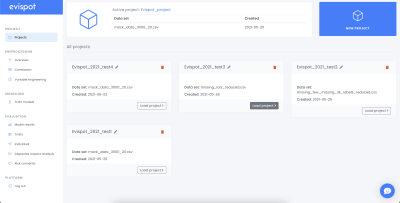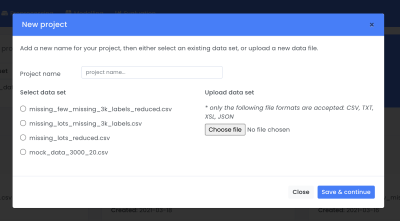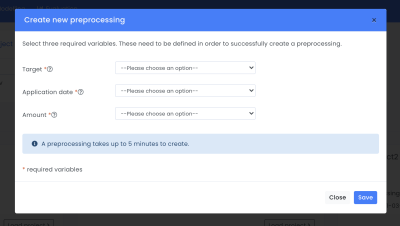- Home
- Documentation
- Project
Project
The project view gives the user an overview of all created projects. A user can from project view either create a new project, load or delete an existing project.
A project is where the user imports a data set, generates hypotheses from the data set and develop models that can be evaluated.
New project
To create a new project, click on New Project in the Projects view.
A pop-up will appear where a data set needs to be chosen or uploaded and a project name must be given. Then click Save & continue.
A new pop-up will appear where three required variables from your dataset must be chosen, target, application date and amount. (For more information see section Upload a dataset)
Upload a data set
Evispot AI platform supports CSV. The CSV (comma-separated values) file format is a simple text file format that can be viewed and edited easily by many programs and libraries. The first line of the file gives the name of all variables, separated by commas. Each following line gives the value of each variable for a single data point, separated by commas. The platform supports the following variable types:
-
Numerical values.
-
Categorical values: a string of text in natural language. If the text variable contains a comma, enclose the whole text between double quotes to avoid splitting the text across several variables. If the text variable contains double quotes, replace them with two double-quotes. For example: “He said “”This is a text variable””, and pressed upload.”
-
Categorical values: The platform supports up to 50 unique categories per categorical variable, e.g variables including strings/texts.
-
Credit decision models explicitly: A column representing a target must exist, where 0 = default and 1 = not default. Rows containing this column with any other value will be treated as rejected applications and these rows will be used to analyse swap-ins and swap-outs. It is recommended to include rejected applications in the credit model development to better analyse model performance.
-
Limit your data sets to 1 millions rows (excluding data points without target).
-
Save your .csv files with UTF-8 encoding.
-
Target
A target is a class assigned to data points in a data set. For example in a credit decision, 0 = bad or default and 1 = good or non-default. All other examples in this column will be treated as no label. When developing a credit decision model, rejected examples can be uploaded into the software and it will make it possible to analyse swap-ins and swap-outs.
-
Application date
A column in the data set representing application date must exist, formatted as follows YYYY-MM-DD
The date is required for the out-of-time test in Evaluation. -
Amount
A column in the data set representing loan amount must exist in order to be able to use the risk converter.
Company
© Evispot 2022 All rights reserved.